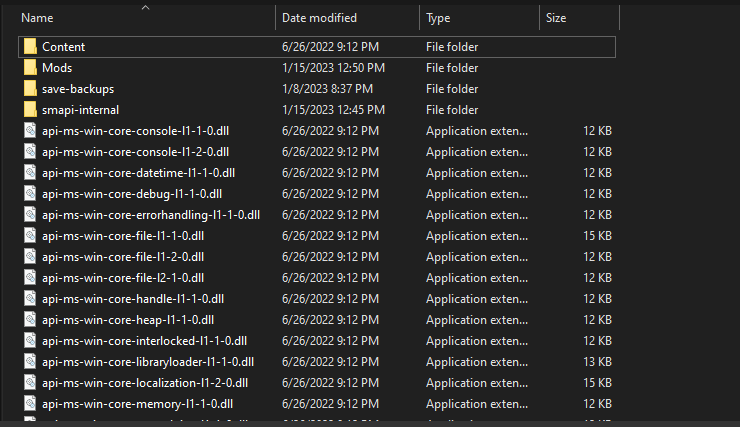¶ Installing our stream modpack for Stardew Valley
¶ Prerequisites
- A legal, unmodded copy of Stardew Valley (Latest Version)
- A Windows based computer
¶ Downloading the pack
You can download the latest version of the pack from our google drive here → StardewMods via Google Drive
¶ Installing the pack
- Unzip the Stardew23-24.zip that you downloaded
- Inside the created folder you should find a folder called SMAPI 3.18.6 installer. Open it and run “install on Windows.bat”
- Follow the prompts from the SMAPI installer to get the mod API added to your game, then continue here.
- Once SMAPI is installed, in the folder that you unzipped you will find a “Mods” folder. Open it.
- In Steam, Right Click Stardew Valley and choose “Manage > Browse Local Files”
- Return to the folder that contains the “Mods” folder and copy it, then paste the “Mods” folder into the folder that contains your Stardew Install (which was opened in the last step)
- Your install should then look something like this: